Discussion > HTML for clickable links, and blockquotes etc.
One trick is to simply write your comment in an online HTML generator then copy
They usually give you half the screen as an entry box
and the other half as the HTML
..so you simply copy that HTML and paste it here
The only problem is they usually put in extra commands that don't work here like H1, P etc
So you have to strip that out of the code, after you have copied it over
Try https://html-online.com/editor/ or https://html5-editor.net/
or Open TinyMCE Editor
#1 Type your text
#2 add links
by ctrl-C to pick up the URL
highlight the link-text
hit the chain button
ctl-V to paste in the URL, click OK
#3 Put in bold or italic format bits
by selecting that text and clicking the FORMAT button
The editor then shows you what you will get
#4 Grab the html
Click the "Tools button" "source code"
Just remove tags that don't work here like H1, P etc
then Ctrl-A to select all
Ctrl-C to copy it
come back to the BH comment box and Ctrl-V to paste it in
 stewgreen
stewgreen
Here is a comment
Here is the quoted bit
that was it </p>
with blockquote
Here is a comment
Here is the quoted bit
that was it </p>
 stewgreen
stewgreen
Do you see that I forgot to delete that (/p) tag , that doesn't work here ?
 stewgreen
stewgreen
To avoid looping around edits in multi page threads one can use an online HTML editor...
bold
italic
bold italic
Online HTML Editor
the <p> tags are a pain tho.
 tomo
tomo
Yes I already said that at 12:39 PM above
 stewgreen
stewgreen
Stewgreen,
Great work on the election Down Under, and great work here.
 Charly
Charly
stewgreen and tomo
Thanks for trying. However, I'm afraid I've experimented with this until I'm blue in the face, and I don't get it. At worst, I must be thick; at best, I'm just an IT incompetent.
Sorry - you'll just have to put up with the less than helpful way I'm forced by my incompetence to post.
 Mark Hodgson
Mark Hodgson
Jo Nova makes it easy.
https://screenshots.firefox.com/UfheKStyKzHZaRsc/joannenova.com.au
 clipe
clipe
@Clipe there's a msg
"Saved screenshots are expiring soon. Starting in June, Screenshots will no longer offer online storage. "
 stewgreen
stewgreen
@Clipe there's a msg
"Saved screenshots are expiring soon. Starting in June, Screenshots will no longer offer online storage."
Yes Stew, that's why I linked to that page.
Here's no msg or a click to save button.
https://screenshotscdn.firefoxusercontent.com/images/28eaac3d-704b-4579-9c01-dc72a753b885.png
 clipe
clipe
Test
 Charly
Charly

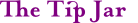

When you write comments you can make things easier for readers
I'll give you the html but each command must be closed by a > and opened by a <
I write ")" & "(" now,so you can see it
#1 to make links clickable
(a href="https://twitter.com/" ) see Twitter (/a)
- you must use normal double quotation makes, if you miss one, it doesn't work
#2 To show you are quoting text
(i) They said blah blah (/i)
or
(blockquote ) They said blah blah (/blockquote)
#3 Likewise you can stick in commands like
(b) bold (/b)
(strikeout) strikeout (/strikeout)
#4 images
You can't show images here
, but what you can do is first tweet the image
then post here the URL of your tweet